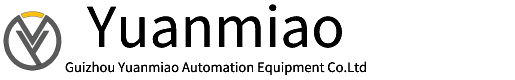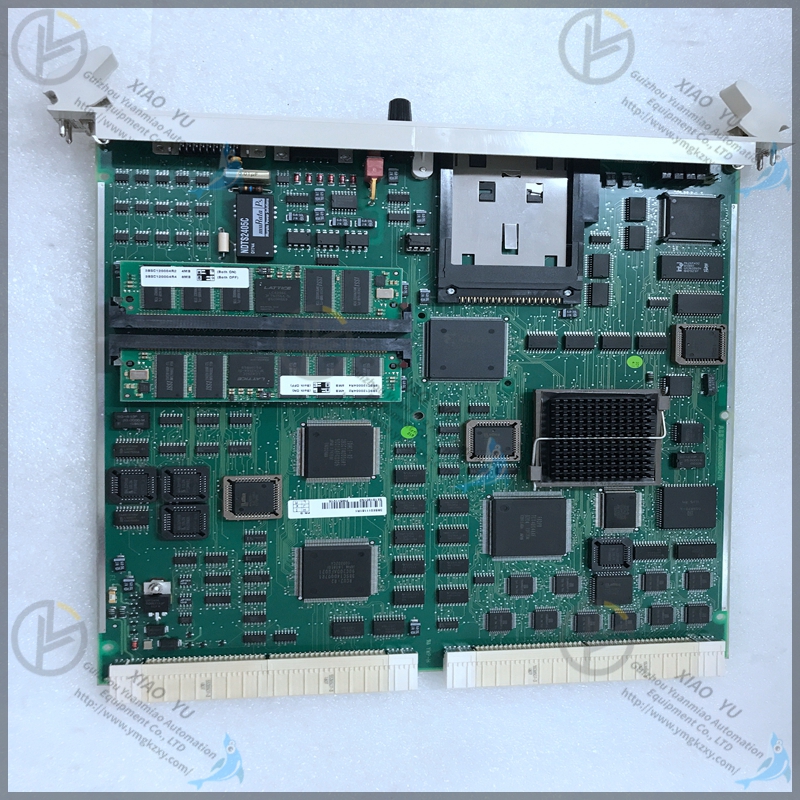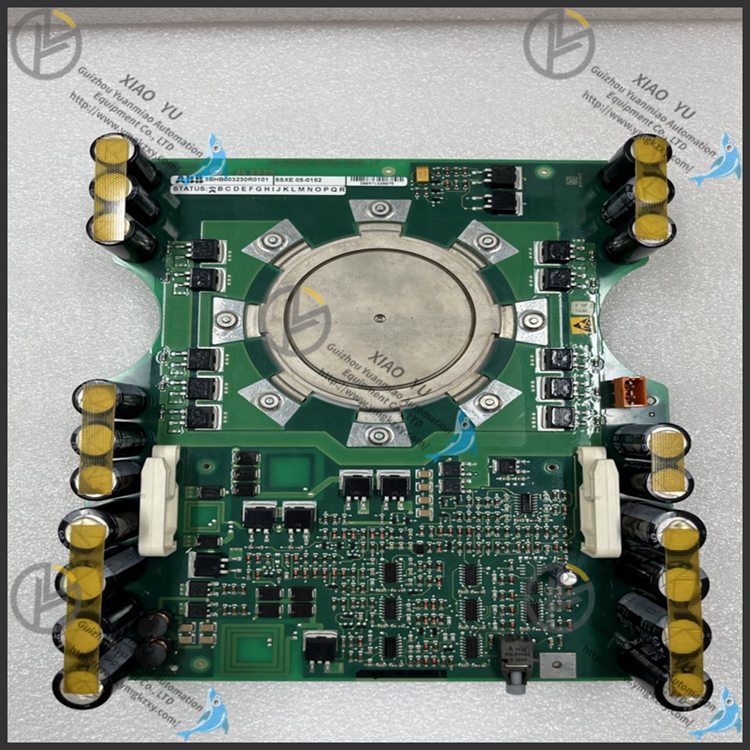A-B 2711P-T10C21D8S PanelView Plus 7 Standard 10 Terminal
-
Warranty: 365 days
Quality: Original module
Condition: New / Used
Warehouse: Spot
Delivery time: Shipped in 3 days after payment
Mail: 3598571032@qq.com
Phone/Wechat/Whatsapp:+86 15339539190
-
Details
Product details
Origin:USA
Brand:A-B
Product ID: 2711P-T10C21D8S

product description
PanelView Plus 7 Standard 10 Terminal
Product overview
The PanelView Plus 7 Standard 10 Terminal is a powerful industrial human-machine interface terminal designed for industrial automation applications. It uses advanced touch technology to provide intuitive and easy to use interface, while supporting a variety of communication protocols, easy to connect with a variety of devices and data exchange.
Product characteristics
Intuitive operation: The high-resolution touch screen provides a clear and intuitive display interface, which is convenient for users to operate and monitor.
Powerful features: Built-in powerful processor and rich memory resources, support complex logic operations and data processing, to meet a variety of industrial automation needs.
A variety of communication methods: support Ethernet, serial port and other communication protocols, easy to connect with PLC, sensors, actuators and other devices and data exchange.
Flexible configuration: Provides a variety of configuration options, which can be customized based on actual requirements to meet different application scenarios.
Scope of application
Suitable for various industrial automation scenarios, such as production line monitoring, equipment control, data acquisition, etc. It is especially suitable for situations where intuitive operating interfaces and powerful communication functions are required.
Technical specification
Display size: standard size (please refer to the product specification table for specific size)
Resolution: HD resolution, providing a clear and delicate display effect
Communication interface: Ethernet, serial port, etc. (Please refer to the product specification table for specific interface types and quantities)
Processor performance: High-performance processors ensure smooth operation and data processing speed
Installation and configuration
Install the PanelView Plus 7 Standard 10 Terminal in an appropriate position to ensure easy and safe operation.
Connect communication cables to devices such as PLCS and sensors.
Configure and set the terminal according to the product manual or operation manual, including the IP address and communication protocol.
Start the terminal and perform initialization and self-check to ensure the normal operation of the device.
Matters needing attention
During installation and use, please follow the product instructions and safety specifications to ensure correct and safe operation.
Avoid using the terminal in humid, high temperature or strong electromagnetic interference environments, so as not to affect its performance and stability.
If the terminal is faulty or has a performance problem, contact technical support for help.
Packaging and transportation
The product adopts shock-proof and dust-proof packaging to ensure safety during transportation. It is recommended to store in a dry, cool and ventilated environment, away from direct sunlight and high temperatures.
After-sales service
We provide comprehensive after-sales service, including product consultation, technical support, maintenance services, etc. If you have any questions, please feel free to contact our customer service team.
Purchasing instructions
Please carefully check the product model, specifications and technical parameters before purchase to ensure that it meets your application needs. If you have any questions, please contact our sales team for more information.