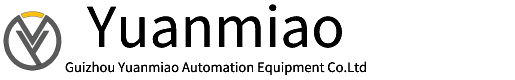GE IC210DAR020 controller
-
Warranty: 365 days
Quality: Original module
Condition: New / Used
Warehouse: Spot
Delivery time: Shipped in 3 days after payment
Mail: 3598571032@qq.com
Phone/Wechat/Whatsapp:+86 15339539190
-
Details
Product details
Origin:USA
Brand:GE
Product ID: IC210DAR020

product description
The IC210DAR020 is a controller in the GE Fanuc Automation Durus-20 series that
features a 20-point AC power supply in a voltage range of 85-265 VAC and 85-265 VDC.
The controller is expandable and comes with an LCD screen and keyboard. Its specifications
are 12 AC inputs /8 outputs (8 amp relays).
Modules must be mounted horizontally on DIN rails or vertically on vertical surfaces. Do
not mount on a horizontal surface or in a rotating direction. To attach the expansion module,
press the latch on the expansion module, insert it into the main module, and then attach the
expansion unit to the panel using two screws.
When mounting the controller on the DIN rail, first place the module on the DIN rail so that the
upper mounting latch hangs behind the rail, then rotate the module downward until it snaps into
place while the lower latch is secured around the rail. To remove the IC210DAR020, pull out the
mounting latch. Install mounting clamps at both ends of the device to secure it to the DIN rail.
The next step after installation is field wiring, where the sensor should be connected using only
3-core cables. Use locking screws to secure the wires securely to ensure good contact. Install
an external fuse between each power supply and load.
The field wiring is followed by the transport application. First, install the memory options module
by removing the cover of the memory room on the controller module. Then put the memory options
module into the slot. Connect the programming computer.